
Microsoft PowerBI Courses in South Wales
Microsoft PowerBI Beginner
Enquire Venue
Venue Course Content
Course Content
Course Details
Price: £375 per person Time: 9:00am-2:00pm Available: Face-to-Face in Bridgend County or Virtually

Microsoft PowerBI - Course Overview
PowerBI is a powerful business intelligence tool developed by Microsoft that allows you to analyse and visualise data from a wide range of sources, making it easier to gain insights into your business operations. In this course, you will learn the basics of PowerBI, including how to connect to data sources, transform and model data, create visualisations, and share your reports with others.
Throughout the course, you will have the opportunity to work with real-world data sets and practice using PowerBI's many features and tools. You will also learn how to create interactive dashboards and reports that can help you make informed business decisions. By the end of this course, you will have a solid foundation in PowerBI and be able to use this powerful tool to turn data into insights that can help you grow your business. So, let's get started!
Microsoft PowerBI - Course Content
Getting started
Connecting to software services
Getting data into PowerBI
Cleaning up and transforming data
Data modelling
Using DAX
Creating reports
Creating visualisations
Publishing content
Creating PowerBI mobile content
Consuming and customising content
Refreshing content
Who is this course for?
This course is suitable for both complete beginners to PowerBI and those with limited experience.
Microsoft PowerBI - Intermediate Course
Enquire Venue
Venue Course Content
Course Content
Course Details
Price: £375 per person Time: 9:00am-2:00pm Available: Face-to-Face in Bridgend County or Virtually
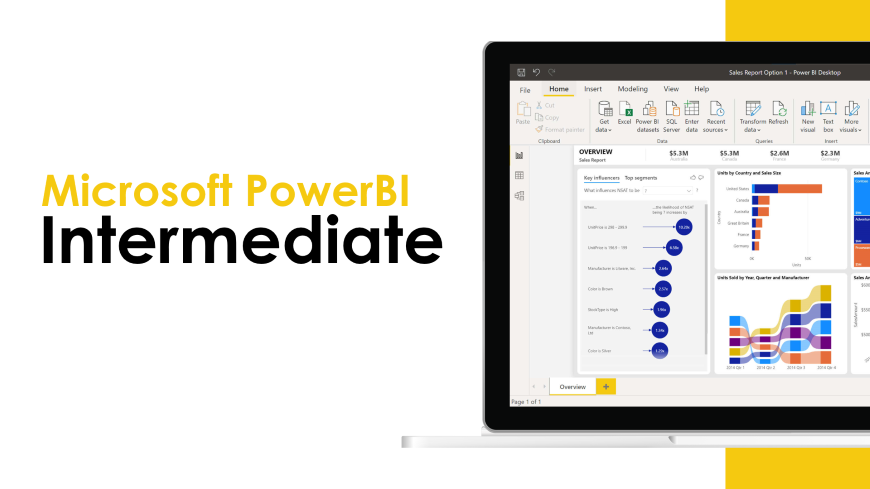
Microsoft PowerBI - Course Overview
Welcome to the one day PowerBI training course for Intermediate users. PowerBI is a powerful business intelligence tool developed by Microsoft that allows you to analyse and visualise data from a wide range of sources. In this course, you will build on your foundational knowledge of Power BI and dive deeper into the advanced features and functionality of the tool.
Throughout the course, you will have the opportunity to work with real-world data sets and practice using PowerBI's many advanced features and tools. You will learn how to perform advanced data transformations and modelling, create advanced visualisations, and implement advanced data analytics and machine learning techniques. By the end of this course, you will have an in-depth understanding of the advanced features and functionality of PowerBI and be able to use this powerful tool to transform data into insights that can drive your business forward.
Microsoft PowerBI - Course Content
Review of PowerBI Basics
Brief overview of PowerBI and its features
Advanced Data Transformations
Advanced Power Query transformations
Working with hierarchical data
Creating custom functions
Advanced Data Modelling
Creating and managing many-to-many relationships
Using calculated tables
Using date tables and time intelligence functions
Advanced DAX Functions
Creating custom visuals using the PowerBI developer tools
Advanced visualisation techniques, including drill-through and drill-down
Using custom themes and templates
Sharing and collaborating on reports and dashboards
Using PowerBI workspaces and apps
Best practices for sharing and collaboration
PowerBI Data Security and Governance
Understanding PowerBI data security and governance features
Who is this course for?
This course is designed for intermediate users of PowerBI who already have some experience using the tool and are looking to deepen their knowledge and skills. It is ideal for individuals who have completed a beginner-level PowerBI course or who have been using the tool for some time and are looking to expand their capabilities.
Microsoft PowerBI - Advanced Course
Enquire Venue
Venue Course Content
Course Content
Course Details
Price: £375 per person Time: 9:00am-2:00pm Available: Face-to-Face in Bridgend County or Virtually
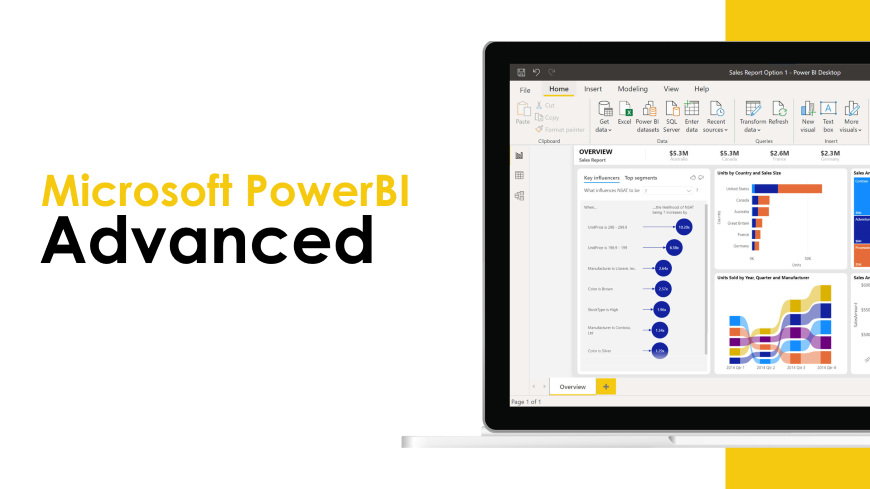
Microsoft PowerBI - Course Overview
PowerBI is a powerful business intelligence tool developed by Microsoft that allows you to analyse and visualise data from a wide range of sources. In this course, you will build on your advanced knowledge of PowerBI and learn how to use the tool to its full potential.
Throughout the course, you will have the opportunity to work with complex data sets and practice using PowerBI's most advanced features and tools. You will learn how to perform advanced data transformations and modelling, create custom visualisations using the PowerBI developer tools, and implement machine learning models in PowerBI. By the end of this course, you will have a deep understanding of the most advanced features and functionality of PowerBI and be able to use this powerful tool to solve complex data problems and gain insights that can drive your business forward.
Microsoft PowerBI - Course Content
Advanced Power Query transformations
Using M functions to create custom data transformations
Working with large data sets and optimising performance
Advanced Data Modelling Techniques
Advanced modelling techniques for complex data scenarios
Implementing advanced data modelling patterns
Using DirectQuery and Live Connection
Advanced DAX calculations and functions for complex analysis
Using dynamic aggregations for high-cardinality data sets
Implementing calculations using PowerBI Premium features
Advanced visualisation techniques, including custom visuals and R visualisations
Using custom themes and templates for advanced visualisations
Using advanced analytics features, including clustering and forecasting
Implementing machine learning models in PowerBI
Integrating PowerBI with Azure Machine Learning
Managing PowerBI workspaces, apps, and content packs
Advanced data security and governance features
Automating deployment and configuration using PowerShell and APIs
Identifying and resolving performance bottlenecks in PowerBI reports and dashboards
Best practices for optimising report performance
Implementing performance optimisation features in PowerBI Premium
Who is this course for?
This course is designed for advanced users of PowerBI who have extensive experience using the tool and are looking to expand their knowledge and skills to an advanced level. It is ideal for individuals who have completed an intermediate-level PowerBI course or who have been using the tool for some time and are looking to take their capabilities to the next level.
Our Customers
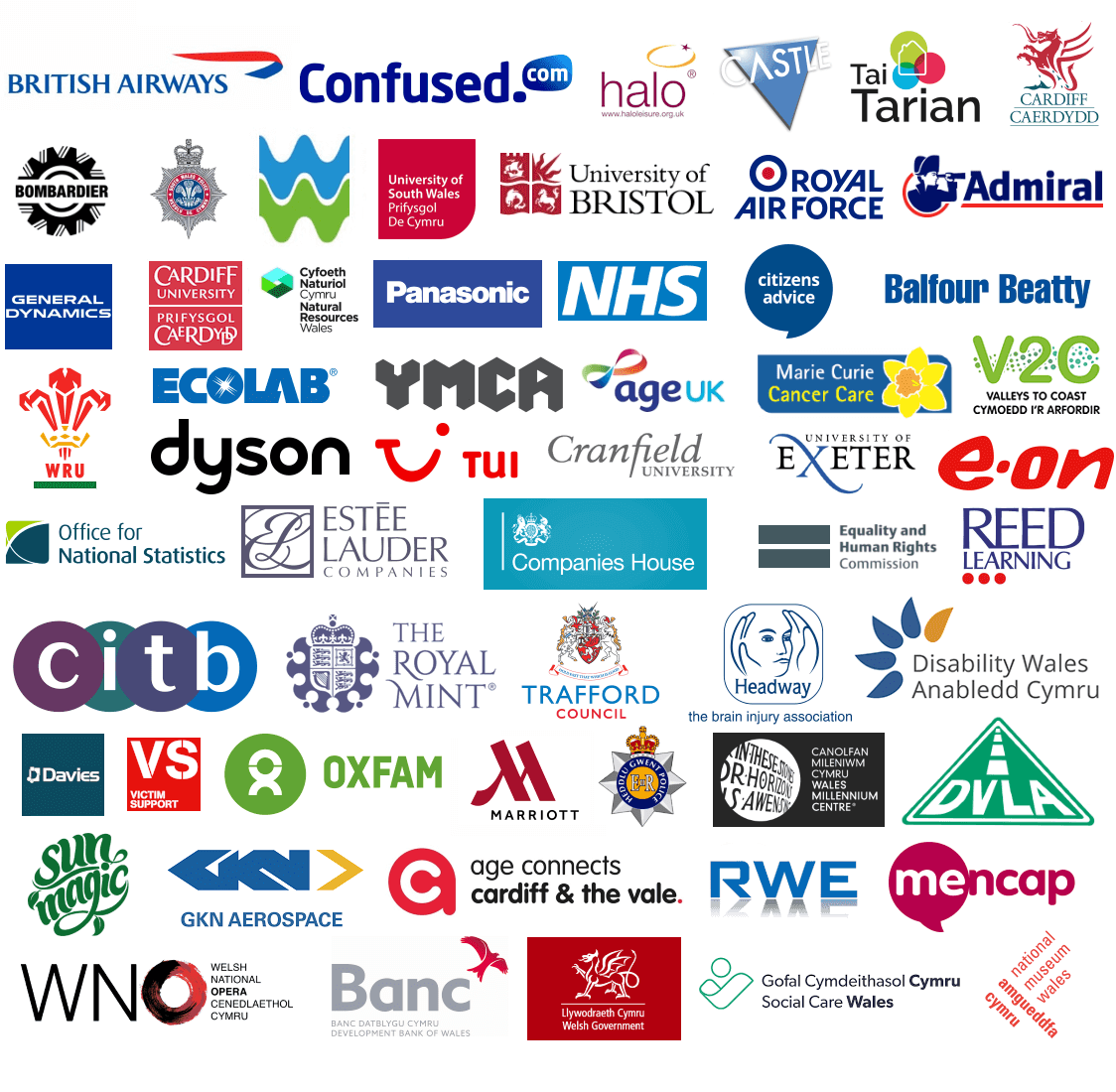

Our Approach
Encouragement and participation in a relaxed learning atmosphere foster motivation and active engagement, leading to successful training.

Inhouse Training
Effortlessly upskill your teams with on-site expert training, saving time and promoting a comfortable learning environment.
Get Quote

Recent Feedback
Feedback plays a pivotal part of our Learning Process, it ensures that we maintain the standards that we have set and continue to make improvements.
"I must say, this was an exceptional learning experience that surpassed my expectations. Things that would have taken hours are now going to take minutes. Really awesome!"
Tokio Marine
"I cannot stress enough how impressed I am with this course. Before I didn't know anything about Microsoft Power BI. It has made complex data analysis feel like a walk in the park. Thank you Dan!"
EcoLab
"Really enjoyed this course, found it very informative and particularly enjoyed learning about the report writing capabilities. I feel like I have learnt so much today that is going to enhance how I work going forward."
EcoLab

Virtual Learning Available
Our courses are all delivered by a live trainer. Checkout our guidance on virtual learning.
Virtual Training

Have a Question?
If you have any questions regarding our training courses then please feel free to call us on 01656 737349 from Monday to Friday from 8.30am to 4:30pm. Or complete the contact form.
Contact

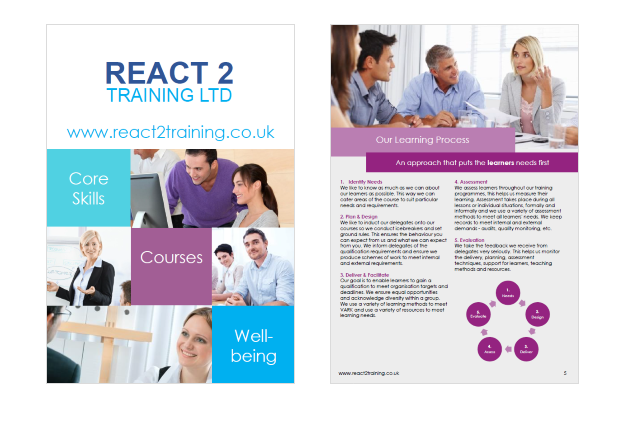
Training Brochure 2024
Download our latest training brochure for 2024. Includes our Wellbeing, Core Skills, ICT and Technical courses.
Download

 |